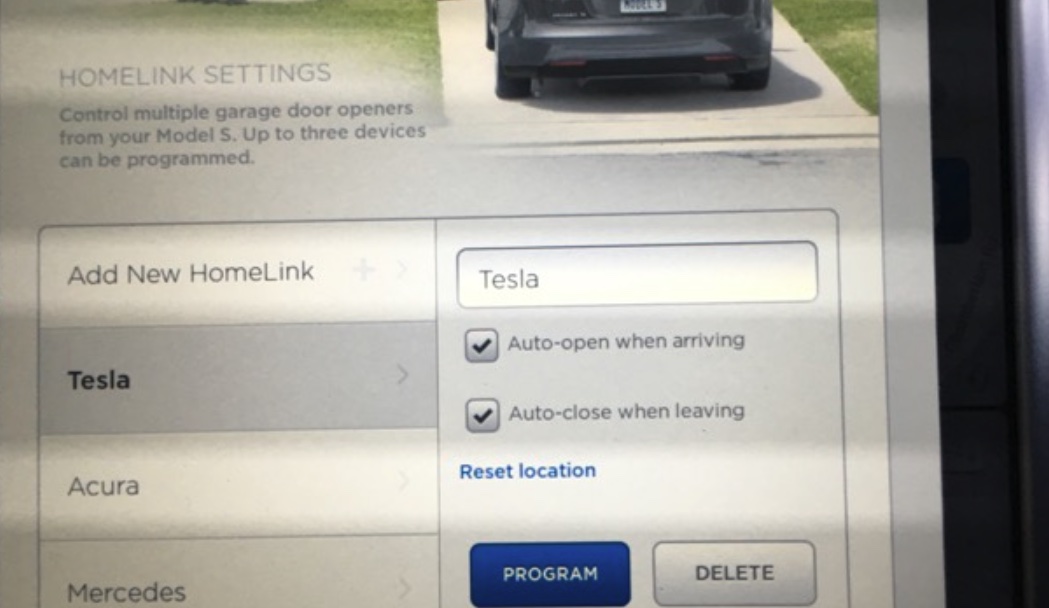How Do You Use Tesla HomeLink?
Automobile companies are always trying to add more features to make their cars convenient and attract customers. Tesla is always at the forefront of innovative upgrades, and their OTA(over-the-air) updates make it easy to add them to existing vehicles. It also helps to keep their older models relevant and older customers satisfied. One such feature is Tesla HomeLink.
HomeLink conveniently and safely allows you to open and close your garage door and property gate, control the home security system and control home lighting, appliances, and electronics.
It is also compatible with almost every garage door and gate opener, allowing a wider range of users. This article will look at the easy process of setting up HomeLink to work with your Tesla and how to use the system.
What is Tesla HomeLink?
The HomeLink Universal Transceiver is a vehicle-based wireless control system that integrates your Tesla to a maximum of three radio-frequency controlled devices(garage doors, gates, lights, and security systems). It allows you to access and control these devices from your vehicle automatically.
The Tesla HomeLink ensures you don’t have to use the remote control to open and close your garage door. Instead, it has GPS integration that opens your garage door automatically when you approach it from a specific distance.
You can customize this distance and play a chime when the door opens and closes. You can also use HomeLink to control property gates, lighting, alarm systems, and more.
How do I access Tesla HomeLink?
Before setup, you have to confirm your Tesla has HomeLink. Every Tesla can open garage doors using HomeLink, but not all Teslas come equipped with the HomeLink module. The Model S and Model X Teslas already come with the HomeLink module.
The Model 3 Tesla only comes with HomeLink until Spring of 2019; after that, it’s an optional service you have to buy through Tesla service. All Model Y Teslas do not have it factory-installed unless the dealers install it themselves after delivery.
However, the easiest way to confirm if your Tesla has the HomeLink garage door opener is to check the car’s display. Go to Controls > Software, then tap Additional Vehicle Information. A screen will display several important details about the vehicle and all the hardware it includes.
Nest to ‘Garage door opener,’ you will either see ‘Not installed’ or ‘HomeLink 5 (Opt 2)’. The version number will vary, but it will mean you have the HomeLink module installed, and your car can open garage doors.
How do I set up Tesla HomeLink?
After confirming you do not have the HomeLink module installed, order the parts from Tesla online services and schedule an installation appointment through the Tesla app. After receiving the package, do not open it; it will void your warranty and installation, meaning you’ll have to pay it yourself or order a new HomeLink device.
The service center will then install the hardware and software, and all you have to do on your own is set up HomeLink with your garage door at home. Follow the instructions below to connect your garage door to your Tesla HomeLink.
- Park your car in front of the garage door you want to program.
- Have plenty of space to move quickly and a good step ladder since you’ll need to complete the process in a certain amount of time.
- Go to your Tesla’s touchscreen, tap control> Settings > HomeLink. The HomeLink screen appears to allow you to add various garage doors and other devices.
- Click ‘Add a new HomeLink’ to create a new profile.
- Then enter the name for the garage door you want to program and tap ‘Create HomeLink.’
- Select the mode garage opening system you have set up – standard or D-mode. The mode you choose depends on your location and the method you’re using to program your vehicle.
- Standard mode – It is the most common HomeLink mode. Start with this mode if you’re unsure which one to use since it is the simplest setup. Use this mode if your garage door opener comes with remote control.
- D-mode or UR-mode – Use this mode if you’re using the Learn button on your garage door opener motor. D-mode and UR-mode function similarly, but UR-mode is for Tesla owners in Europe, the Middle East, and Asia. D-mode is popular in North America.
- Set your preferred mode and click ‘Set Mode.’
- Select ‘Program’ and then follow the on-screen instructions.
- Stand in front of your car with your garage door opener remote on hand.
- Point the remote at the front bumper of your car, then press and hold the open button for about 30 seconds. Note that your garage door will open or close when programming, so ensure nothing is in the way.
- Your Tesla’s headlights will flash to indicate successful programming.
- Go back inside your car and tap ‘Continue’ on the screen if your remote is Quick-Train compatible or doesn’t use a rolling code.
- Go to your garage door’s receiver or motorhead and click the Learn button. The Learn button is usually red, purple, yellow, or orange and is attached to the garage ceiling at the back of the motorhead.
- The Learn button is only on modern garage door openers with a rolling code remote control. Older garage doors do not have a rolling code remote; instead, they are ‘Quick-Train’ compatible. Meaning there is no button to press, the garage door opener will automatically “learn’ your Tesla’s code.
- After pressing the Learn button, quickly go to your Tesla and tap ‘Continue’ to prevent unauthorized use of your garage door.
- You are now ready to use the Tesla HomeLink to access your garage door. Press the HomeLink button in the car to test the programming. If the garage door responds, now you can continue customizing other settings. In some cases, you may have to repeat the programming process multiple times before succeeding.
How do I use Tesla HomeLink?
Using the Tesla HomeLink to access your garage door is quite straightforward. After a successful Tesla HomeLink configuration to your garage door opener, it means the garage door motor and remote transmit on a frequency the Tesla can understand and learn. There are two ways to use the Tesla HomeLink:
Using the touchscreen
- When you get to your driveway, HomeLink sends the same signal your garage door opener would transmit commands to your garage door opener.
- Your garage door opener will detect your car’s GPS location is within range of your home, and the HomeLink control automatically appears on the touch screen. Touch the HomeLink icon, and the garage door opens.
- When you drive away, the HomeLink icon disappears.
Auto open and close
- Touch the HomeLink icon at the top of the Controls screen, choose the device you want to automate.
- Select the ‘Auto-open when arriving’ checkbox. HomeLink will command the garage door opener as your approach the garage.
- Tap the arrow buttons to set the distance you want your Tesla to be from the garage door before it opens.
- When leaving, select the ‘Auto-close’ checkbox, and HomeLink will command the garage door opener to close as you drive away.
- As your approach the garage door opener, the HomeLink status icon displays a countdown message to alert you when the garage door opener automatically closes or opens.
- If you want to stop auto open and close, tap ‘Skip Auto-Open’ or ‘Skip Auto-Close’ at any time during the countdown message.
How do you open the garage door with the Tesla app?
There is a HomeLink icon in your mobile Tesla app that you can use to open and close your garage door, but you must have a Full Self-Driving(FSD) suit, or Enhanced Autopilot(EAP) installed. Unfortunately, you can only integrate the app to one garage door.
You can use the Tesla app to control other garage doors programmed in the vehicle, but you can select which garage door to open when your press the HomeLink button in the Tesla app. Here’s how to do it:
- Go in your Tesla’s touchscreen, go to control> Autopilot, and select Summon. The screen will display Summon details. Summon tells the car which garage door to open before backing out of the garage.
- Tap the HomeLink icon on the touchscreen, then select your garage door.
- Open the Tesla app on your phone.
- Find the HomeLink icon on the app’s home page and tap it to open or close the garage door.
- The app allows you to open and close your garage door even when you’re not home. When your garage door opens, you will receive a message alert on your phone.
- If you do not have FSD or EAP, you have to change the order of your garage doors to the one that opens when using the Tesla app.
Does Tesla charge for HomeLink?
Over time Tesla car owners have enjoyed a built-in HomeLink system to open garage doors for their vehicles. But as of 2019, they discontinued Tesla HomeLink Model. Instead, they are selling the HomeLink module separately on their online store as an aftermarket feature for$300. You can buy the product from the Tesla app, and they ship it to you for a scheduled installation by Tesla service.
Check this too: How Long Does a Garage Door Opener last?
Conclusion
Integrating your Tesla with your garage door through HomeLink is pretty easy. Although Tesla HomeLink is pricey, it works very smoothly with most garage door openers and all Tesla models. More importantly, it gives you the convenience of controlling your garage door from the comfort of your car or remotely from your Tesla app.