Marantec Garage Door Openers Troubleshooting & How-to Guide
Marantec has been making high-quality openers with premium service since 1957. the residential garage door opener line is efficient, durable with trouble-free performance for years. However, like any other machine, it is prone to wear and tear and operation issues over time.
Marantec garage door openers are relatively easy to diagnose and troubleshoot yourself. However, for more technical issues, you can always consult with a professional for repairs. Read on for information and troubleshooting tips for any problems with the Marantec garage door openers.
Is Marantec still in business?
Marantec is a German company established in 1957 but started in the US in 1997 and is still currently in business for successfully manufacturing and distributing residential and commercial access systems in most parts of the world, including the US, Canada, and Latin America. It still excels in producing top-quality products that offer quiet operation and energy efficiency.
How do I reset my Marantec garage door?
Resetting will restore the garage door’s to the default operating system, and you should reprogram all the receivers and limit settings. Read more on the Marantec garage door’s reset procedure.
- Press and hold at the same time all three control buttons (“+,” “-,” “P”) until the timer reaches 20. Then depress buttons and allow the system to reset.
- Once the opener completes the reset process, the display will turn on to indicate standby mode.
Alternatively, you can perform the advanced reset procedure to restore factory default settings.
- Ensure the garage door is in the closed position, and the display system will show the operating mode as “ON.”
- Locate the “+,” “-,” and ‘P’ buttons on the opener powerhead and take note of the eight numbered red LED lights.
- Press and hold the ‘P’ button until the counter reaches ‘10’ and then release the button.
- Press the “-” button to select Level 1.
- Press and release the ‘P’ button, and Menu 3 will appear on the LCD screen.
- Press the “+” button to select the reset Menu 8, and the display will show “1”.
- Press and release “P’ and number “1” will blink.
- Press and release “+” to change the screen display, and Number ‘2’ will blink.
- Press and release ‘P’ to reset the garage door opener, and the screen display will turn off for a few seconds.
- When the reset is successful, the screen display will illuminate and return to standby mode waiting for reprogramming.
- Activate the garage door opener for two complete uninterrupted cycles to allow the opener to learn the new default settings.
Check this too: How to Lubricate a Garage Door
How do I pair my Marantec garage door opener?
You can only pair one remote control to the Marantec garage door opener because its radio receiver can only hold one remote control code. To pair additional or universal remotes control, you have to copy the code of the programmed remote. Follow the steps below on how to pair a remote control to the opener.
- Locate the “+,” “-,” and ‘P’ buttons on the opener powerhead and take note of the eight numbered red LED lights.
- Press and hold the “P” button on the control pane for approximately 2-3 seconds and release the button when all LEDs turn on and the LED number 2 begins to blink.
- Press and release the “P” button until the Number 7 LED blinks, and the opener can now learn the new remote’s new code.
- While LED Number 7 is blinking slowly, press and hold the button on the transmitter, you want to operate the garage door and then release the button when LED Number 7 starts flashing rapidly. The opener has now learned the new remote’s code.
- Press and release the “P” button to save the code in the opener’s memory. The LEDs will go out in a circular pattern to indicate the program mode is complete.
- The LED Number 7 will turn on to show the opener is ready for operation. Press the button on the remote control, and the garage door should run.
How do you program a universal remote to a Marantec garage door opener?
Marantec garage door openers are different from other brands because they hold only one remote control code. When you get additional remotes, the code from the programmed remote is copied on the new remotes by connecting the two remotes with the programming jumper and transferring the code. By doing it this way, you can add as many remotes to the operator that you want.
- Install new batteries in the new remote control.
- Plug one end of the programming jumper and into the side of the programmed remote control.
- Plug the other end of the programming jumper into the new remote control you want to copy the code.
- Press and hold the button on the programmed remote control, and the LED light will turn on.
- Without releasing the button on the programmed remote, press the button on the new remote, and the LED light will blink rapidly and then steadily and then release both buttons.
- To test the programming, disconnect the programming jumper, press the new remote control button, and operate the garage door opener.
How do you change the code on a Marantec garage door opener?
The wireless keyless entry system allows you to operate the garage door operator by entering a 4-digit Personal Identification Number on the keypad. Here are the steps to change the 4-digit PIN code on your Marantec wireless key entry; however, you need to know the existing PIN to make these changes successfully.
- Press and hold the ‘0’ button on the keypad for about 3 seconds until the red LED on the keypad blinks slowly, and then release the button.
- Enter the current 4-digit pin code and press and release the Enter button when the LEDs flash rapidly.
- Enter the new 4-digit pin code and then press and release the Enter button. The red LED on the keypad will turn on for about 2 seconds to indicate the successful reprogramming, and the old PIN is no longer valid.
- To test the new change, enter the new PIN, and the garage door will operate.
How to program a temporary PIN on the Marantec wireless keyless entry
A temporary four-digit PIN allows visitors to access your home, and you can set the number of openings with the maximum being 99.
- Press the “1” button on the wireless keyless entry for approximately 3 seconds, and the LED light will flash rapidly. Then, to set the temporary PIN successfully, you have to perform the following steps within 10 seconds.
- Enter the programmed PIN, press the Enter button, and the LEDs will flash rapidly.
- Enter your 4-digit temporary PIN, press the Enter button, and the LEDs will flash rapidly.
- Press the number of openings that will work with the limit of 99 openings. And then press the Enter button.
- The LED lights and keypad button will illuminate for about 2 seconds and then turn off, and the system goes into standby mode.
- To test the temporary PIN, enter the temporary PIN, press the Enter button, and activate the garage door. If you set the temporary PIN for a specific number of openings, the test will use up one opening of the programmed temporary PIN.
- To clear the temporary PIN, repeat steps 1-3 above, setting the number of openings to “0” in step 4.
Marantec garage door opener setting limits
The setting limits control the points on the garage door tracks at which the garage door will stop when moving up or down to indicate the open or closed position.
Programming the open door travel position
- Press and hold the “P” button for approximately 5 seconds to start the system set up.
- When the timer on the LCD screen reaches 5, release the “P” button, and the blinking open door icon will show on the screen.
- Set the open travel limit by pressing and holding the “+” or Up button until it reaches the desired open position. Make fine adjustments for the open travel position by pressing the “+” and “-” buttons.
- Once you achieve the desired open setting, press the “P” button to save the open travel position setting.
Programming the closed-door travel position
- With the blinking closed position icon blinking on the display, press and hold the “-” or Down button until the garage door drops to the desired closed position. To avoid unintentional door reversal, make sure the rubber seal touches the floor, but it should not be compressed entirely against the ground.
- Make fine adjustments for the open travel position by pressing the “+” and “-” buttons.
- When the garage door reaches the desired closed position, press the “P” button to save the closed travel setting.
- After setting the open and closed travel limits, run the garage door to test the travel limits once the complete cycle.
How to program a Marantec garage door opener to a car
You can program your Marantec garage door opener to your vehicle using the HomeLink system by transferring the active code from the opener transmitter to the HomeLink Universal transceiver.
Follow the steps below to pair your garage door opener with your car.
- Make sure you have already programmed the Marantec remote control to the opener and the batteries are working.
- Park the car outside the garage but within range with the key, turned on.
- Press and hold the two outer HomeLink buttons and release them when the light begins to flash after 20 seconds.
- Hold the hand-held transmitter 1-3 inches away from the HomeLink operator and simultaneously press and hold both the hand-held transmitter button and the button on the HomeLink system you want to operate the opener. Release the button when the HomeLink indicator light flashes slowly and then rapidly.
- Press and hold the programmed HomeLink button, and the indicator light should have a solid light to show successful programming.
- To test, press, and release the HomeLink button, and the garage door opener should activate.
Marantec garage door opener battery replacement guide
Some models of the Marantec garage door openers have a backup battery that allows you to run the garage door during a power blackout. The installation differs slightly between b=models, but the concept is the same. To install a new battery pack, follow the procedure below.
- Disconnect the garage door opener from power by unplugging the power cord.
- Remove the back cover on the powerhead by pulling it upwards or outwards, depending on the model.
- Slide the mounting place at the inner roof of the battery compartment.
- Align the battery pack, carefully insert it into the compartment, and connect the gray wire harness to the connector on the powerhead.
- Insert the fuse(Type Littlefuse Blade Fuse Series 257 rated 15 Amps, 32VDC), and the battery indicator light will turn green.
- Replace the back cover until it clicks into place.
- Connect the power cord to the opener motor.
- Twenty seconds after battery installation, the opener system will recognize the battery and show “ON” on the screen with the #3 LED glowing.
- If the motor does not recognize the battery connection, follow the steps below to fix the issue.
- Press and hold the “P” button for 10 seconds on the powerhead.
- Press and release the “+” button until the dashes cover numbers 1-5 on the display
- Press and release the “P” button once.
- Press and release the “+” button until the dashes cover under numbers 1-7 on the LCD screen.
- Press and release the “P” button once.
- Press and release the “+” button, and number 2 will start blinking.
- Press and release the “P” button once.
- Press and hold the “P” button until it shows “ON” on the LCD. The number 3 on the screen will turn on indicates that the backup battery is active.
How to change the battery in a Marantec remote control
To replace the battery in the hand-held transmitter, follow the steps below.
- Locate the small notch on the top or side edge of the remote control near the big “Open/Close” button.
- Gently pry apart the cover of the remote control with a coin or flathead screwdriver. And remove the housing cover.
- Remove the old battery.
- Insert the new 3V battery type y (type CR2032) with the positive side facing upwards.
- Replace the housing cover and test the transmitter.
Marantec garage door opener keypad not working
There are a couple of reasons why your wireless keyless entry will stop working. Here s how to diagnose and troubleshoot the issues.
Dead batteries
If the batteries are over a year old or the keypad buttons are flashing for 10 seconds, you should replace them with triple(AAA) batteries.
Defective keypad.
The keypad typically stops working after using it for a year. The elements such as extreme temperature, humidity, and liquid spills can cause the keypad to malfunction. Look for cracks, signs of water damage, and broken keys. If you cannot fix it, replace the keypad.
Frayed or disconnected wires
Most keypad issues result from a loose contact between the keys and wires. Remove the keyless entry from the wall and open its back cover using a screwdriver. Inspect the internal wires and reattach the wires making sure they are secure. If any sire is short, you will have to replace the keypad.
Stuck keys
Dust, dirt, and grime can result in the buttons sticking to the pad. When the buttons become stuck, you have to clean the inside and outside of the keypad. Use a clean rag and some appliance cleaner to clean the outside, and then use a soft toothbrush to clean in between the buttons. You can also use compressed air to clean between the keys.
PIN code error
If the opener does not accept the PIN, you should first avoid entering it too many times as this can permanently damage the keypad. To fix the issue, clear the keypad memory and change the PIN to a new one. To clear the keypad memory, remove the keyless entry from the wall mounting place, remove the batteries, and press and hold the Enter button. Install the batteries, release the enter button, and the LED will flash for about 5 seconds.
Marantec garage door opener remote control is not working
If your garage door opener is receiving power and not responding to the remote control, there are several ways you can fix the issue. Here is a brief troubleshooting guide for the Marantec remote control.
- Check the batteries. Depleted batteries are the most common reason for remote control not working. If you have not replaced the batteries in over six months, you should replace them with the CR2032, 3 Volt battery. Make sure you use the correct batteries; otherwise, they won’t work or won’t last long.
- The garage door opener is in Vacation/Lock Mode. The Vacation Mode locks out all remote control transmitters from operating the garage door. To determine if the Lock Mode is active, check if the button on the wall control is flashing. If it is, press and hold the Lock button on the wall control for about 3 seconds, and the big button will give a read steady light to show the opener is out of Lock Mode.
- Radio interference could be blocking the remote control signal from reaching the garage door opener. Check for new electrical appliances, radio, speakers, light bulbs, remote-controlled toys, irrigation systems which can all cause signal interference. Contact the Marantac customer car and ask for a change in frequency.
- Check the modular receiver on top of the motorhead with an antenna wire protruding from it. Disconnect it and reconnect it, check for dirt and clean the contacts. Check for physical damages like bends and warping or lose connection. If a power surge hit the modular, you would have to replace it. Make sure you get one compatible with your garage door opener model.
- Reprogram the garage door opener to the remote control transmitter.
Why does my garage door keep stopping while closing?
When the garage door keeps stopping while closing, there are a few reasons that can explain this problem:
- Check for any obstruction blocking the photo eye sensors. Remove any pets, snow, objects from the garage doorway. Dirt and dust can also build upon the photosensors and block the beam. Use a damp clean cloth to wipe the lenses on both sensors.
- Check for misalignment. You can tell proper alignment when both the red and green LED lights are glowing steadily. If the green light on the transmitter sensor is flashing, the sensors are out of alignment and need readjusting.
- Ensure the safety sensors are correctly connected. If the LED lights on the photo eye sensors are not on, it means there is an interrupted connection. Check the terminal cord connecting to the powerhead, disconnect it and reconnect it again securely. Ensure the white wire from the sensor attaches to terminal 1 and the stripped wire connects to terminal 2.
- If the problem persists, check for any broken or short wires. Pest and rodents can chew up the wires, and power surges can burn the wires to cause connection problems. Use a multitester to test for current in all the wires and replace them if necessary.
Why is my Marantec garage door opener blinking?
If the opener light is blinking and the garage door is not closing, it means that the safety sensors are misaligned or obstructed. The safety sensors are a safety feature in modern garage door openers that forces the garage door to reverse during closing or refuse to close when they detect motion or an object on its path. To stop the light from flashing, you have to remove the obstruction or realign the safety sensors.
How to realign the photo eye sensors
The photo-eyes sensors maintain an invisible, unbroken light beam between each other, and when this beam is blocked, the garage door automatically refuses to close. Here is how to readjust the sensors.
- Since the door will not close, pull the emergency release cord to allow you to close the door manually. Then, close the garage door to ensure proper visibility of the light beam.
- If the opener is on power and the green light flashes, it means the sensors are out of alignment.
- Loosen the screws that hold the mounting brackets in place with a screwdriver.
- If there were no objects on the path, clean the photo lenses with a clean rag. When dirt accumulates on the lenses, it will behave as if there is motion on the doorway.
- Move the sensors until the green light on the transmitter sensor lights up steadily to indicate proper alignment.
- Hold the photo-eye sensor in place and tighten the bracket screws.
- Return the garage door manually to the open position, make sure there are no objects on the doorway, and disengage the emergency release cord.
- Perform a safety test by placing a carton box to obstruct the beam, press the wall control button; if the alignment were successful, the garage door would not move. Remove the carton box, and the garage door should close completely.
Why is my garage door opener not working?
There are several reasons that can cause your garage opener not to close or open correctly. Here are some of the causes and their possible solutions.
The opener’s power source is disconnected.
Check if the opener has been unintentionally unplugged and reconnect it. Next, make sure the power outlet is working; test it by connecting another appliance. If the appliance does not work, replace the power outlet. If the power outlet is working, but there is no power, check the fuse box, look for any tripped circuits, and turn them on.
Photo-eye sensors are blocked or misaligned.
The photo eye sensors are usually about 4-6 inches off the ground that direct a beam of light across the garage doorway. When an object or dirt obstructs this beam on the lenses, the garage door will not work. Remove anything on the entrance and clean the lenses with a damp cloth.
If the green LED light on the sensor is flashing, the sensors are out of alignment. Loosen the sensors on the brackets, adjust their position until the red and green LEDs flash steadily, and then tighten the screws to hold the sensors in place.
Broken torsion springs
The torsion spring connects the cables that wind up when you activate the garage door opener. When the springs break, the garage door won’t work properly or won’t work at all. After about 10,000 complete cycles, the springs often wear out and break. Call a professional garage door technician to come to replace the springs.
The cables have disengaged.
Often when the torsion springs break, the cables also pop out as a result. Call a professional technician to fix the disengaged cable and torsion springs.
The garage door is in manual mode.
The Marantec garage door opener has an emergency release rope that you pull outwards to engage the manual mode and allow you to close and open the garage door manually. When you press the wall control button or the remote control button, the garage door opener won’t work. Return the emergency release cord to engage the garage door opener. Make sure the emergency release cord is in a place where you cannot easily accidentally engage it. It should be at least 6 feet from the ground.
Check this too: Xtreme Garage Door Opener Troubleshooting & How-to Guide
Where is the learn button on the Marantec garage door opener?
The Marantec garage doors openers’ Learn button if the button is labeled “P” on the control panel on the rear side of the opener’s powerhead. You can use the Learn button to program the remote control, wall controls, and keypads. You can also use it to clear the opener’s memory and also to save any settings.
Conclusion
Marantec garage door openers are pretty unique from the common garage openers in most homes, but it is also relatively easy to operate and fix if any issues arise. If the problem is minor, you can quickly fix it yourself using the information in the article. But if troubleshooting does not work, you should always contact a professional.
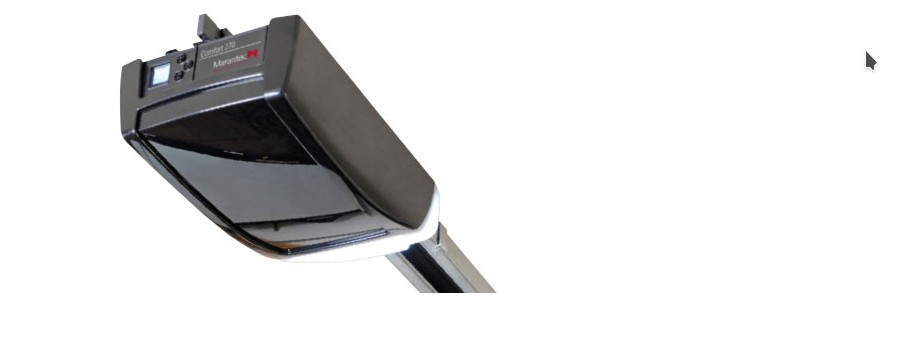


I have both a red and a green toggle on my opener. The red releases the garage door. What is the purpose of the green toggle – my manual (for Comfort 260, 270, 280) does not say. Thanks