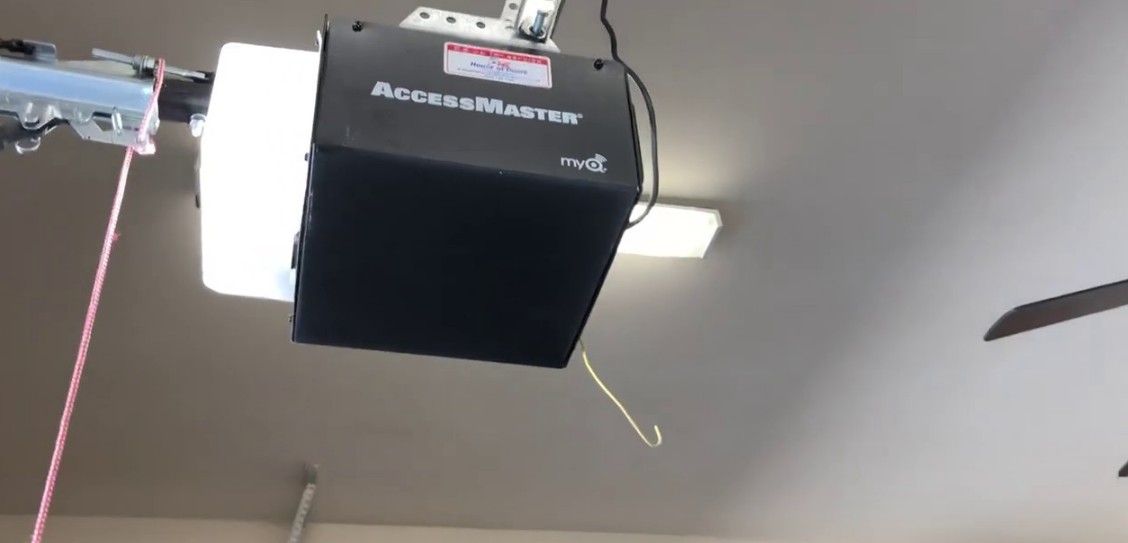Access Master Garage Door Opener How-to & Troubleshooting Guide
Access Master garage doors have over 100 years of creating innovative and quality products. Access Master is the only garage door opener company with The Good House Keeping Seal of approval. However, even with such a good reputation, all garage door openers will have functional issues now and then.
Common problems with the Access garage door openers arise from poor installation, improper maintenance, weather conditions, electrical issues, and normal wear and tear. Repairing your Access Master garage door yourself might look intimidating, but our article below will help you diagnose and troubleshoot the most commonly reported issues.
Is Access Master and Liftmaster the same?
The Chamberlain Group manufactures the Access Master garage doors, the corporate parent company to Liftmaster garage door openers. Also, Access Master remote controls are interchangeable with Liftmaster remote controls and other garage door opener parts.
Therefore, Access Master is a division in the Liftmaster product line that comprises more professional garage door openers. In addition, the Access Master series offers built-in security and rolling code technology that prevents intruders from hacking your security code.
Where is the learn button on an Access Master garage door opener?
The ‘Learn’ button on your garage door opener works to pair new remote controls or erase code from the opener’s memory. Depending on the garage door model, the ‘Learn’ button is a red, yellow, green, orange, or purple square button on the motor unit panel, above the antenna wire, or under the light cover.
How do I reset my Access Master garage door opener?
Resetting your Access Master garage door opener will delete all access codes from the opener’s memory. As a result, the opener will disconnect from the garage door, and you will not be able to use any of the remote controls until you reprogram them. To reset your garage door opener:
- Locate the ‘Learn’ button at the back of the motor unit.
- Next, press and hold the ‘Learn’ button for about six seconds. The LED light next to the ‘Learn’ button will start blinking.
- When the LED Learn light goes out, release the ‘Learn’ button.
- The opener is now clear of all remote control and keyless entry codes previously programmed to the garage door.
How do I reprogram my Access Master garage door opener?
Access Master garage door openers have an additional security feature that sets the opener and hand-help remote control to a matching code that changes with each use. All the programmed remote controls will automatically sync with the opener’s new code.
To reprogram the Access Master garage door opener, you will have to program all the devices to recognize one another through a relatively simple process we have explained below.
- First, erase all codes from the motor unit:
- Press and hold the ‘Learn’ button on the motor unit until the learn indicator light switches off.
- The opener’s memory is now clear of all previously programmed codes.
Then, reprogram each remote control and keyless entry as follows:
Remote control programming
- Check if your garage door opener has both a yellow antenna and a yellow ‘Learn’ button. These models are programmable from the opener or the door control panel.
- Ensure the remote controls have functional batteries.
- Press the ‘Learn’ button on the motor unit once.
- In 30 seconds, press and hold the desired ‘Open’ button on the remote control.
- The lights on the motor will flash after successful programming. Some models may produce two clicks to confirm the opener and remote controls are in sync.
- To program from the door control panel, press the ‘Learn’ button on the door control panel and then press it again within a few seconds.
- The LED light on the motor will flash once programming is successful.
Keyless entry programming
- Press the ‘Learn’ button on the main door control panel twice.
- The LED light on the wall control panel will blink.
- Quickly, press a four-digit entry code on the keyless entry.
- Press ‘Enter’.
- The door opener will click or blink when programming is complete.
Access Master garage door opener is not opening or closing fully
There are several reasons that could be preventing your garage door from either opening or closing fully. Below are the most common causes and how you can troubleshoot each issue on your own.
The safety reversing sensors are dirty, blocked, or misaligned.
When properly aligned, the sensor detects an obstacle in the garage door’s path, reverses the door, and prevents it from closing fully. If there is a problem with the sensor, you will hear a click and see the opener light flashing. To fix the issue;
- Use a damp, lint-free rag to wipe any dust and dirt from the sensor’s eye.
- Check if there is something along the garage door’s path and remove it.
- Inspect the wiring of the safety sensors. Damage to the safety sensor wires can prevent them from working correctly. If they are disconnected, reattach them correctly and then test the garage door. If they are damaged, replace the safety sensors.
- Check the sensors for misalignment. The sending eye with the amber indicator light has an invisible light beam that bounces off the receiving eye with the green indicator light. The amber light is always on regardless of obstruction or alignment. However, the green light will be off, dim, or blinking to indicate a problem. So loosen the sending sensor nut and reposition, aiming directly to the receiving eye, and then tighten the nut. Loosen the receiving sensor, reposition until it receives the sender’s light beam. When the green light glows steadily, tighten the nut to secure it in place.
The track is misaligned.
The garage door tracks keep the garage door in line when the garage door is running up or down. The tracks should be straight and even for the efficient functioning of the garage door. If either track is crooked, it can slow down the movement or prevent the garage door from moving completely.
Inspect the tracks for any curves, jerking doors, or grinding or squeaking noises. Track issues can escalate quickly and cause serious injuries. If you suspect track alignment issues, it is best to call a garage door expert.
If the door is closed, you can safely adjust the track yourself. First, make sure the door is entirely closed, and then switch it to manual operation. Next, loosen the screws that hold the track in place and gently tap the curved parts back into its frame with a wooden mallet.
Finally, tighten the screws and ensure the overhead track is the same distance away from the door and the wall track.
Proper maintenance is necessary to prevent the track from having frequent issues in the future. Each year inspect the track for loose nuts and bolts and replace or tighten them as necessary. A loose frame can shift the track out of position over time.
Also, spray the track with silicone-based lubricant to prevent the hardware from rusting.
Remote control issues
There are a few remote control issues that may prevent your garage door from moving or closing. Here is how you can troubleshoot your garage door opener remote control.
- Dead batteries in the remote control can prevent your remote control from working. Replace the batteries and test the garage door by pressing the ‘Open’ button.
- The Access Master remote control uses one 3V2032 Lithium battery, which can last up to five years. After changing the remote control battery, you will need to reprogram the garage door opener.
- Move within the range of the garage door. Your garage door opener will not respond if the remote control sensor is out of range.
- Instead, move closer to the garage door and test the remote.
- Check the antenna for any damages or loose wire connections that could be preventing it from receiving command signals.
- Make sure the antenna is visible from the outside and hanging downwards from the motor. If it has broken, you will need to replace it.
- Reprogram the remote controls to the garage door opener.
- Switch off the lock feature. The lock feature prevents operating the garage door opener from the remote controls. If the indicator light on the door control panel is blinking, press and hold the ‘Lock’ button to turn off the lock feature.
- If the remote controls and door control panel are functional but the garage door still won’t open, check the door control wiring. Unplug the garage door opener and pull out the two wires from the motor. Reconnect the opener to power, reprogram all the remote controls and then test the garage door.
Broken torsion springs
The garage door springs control the up and down movement of the garage door. Each torsion spring has a maximum number of cycles. If installed correctly, the garage door spring has an average maximum cycle of about 10,000 cycles. Once the cycles expire, you’ll need to replace the springs.
Also, the wear and tear of the torsion springs could weaken them and prevent the garage door from opening. You will know the garage door springs have snapped if:
- First, the garage door makes straining noises when moving.
- Next, the garage door starts feeling heavy when manually operating it.
- The motor is running, but the garage door won’t move.
- Finally, you hear a loud bang coming from the garage door.
You should find a garage door specialist to repair the faulty spring.
Snapped cables
Garage door cables work with the tension springs to lift and lower the garage door. When the springs snap, the cables are the only things supporting the garage door in place. However, the garage door won’t open or close.
Also, the cables don’t survive long after the springs break. Contact a garage door expert to fix the springs and also align the cable.
Poor limit settings
Garage door limit settings determine the position at which the garage door will stop when opening and closing. If the travel limit is too high, the garage door won’t close completely.
If it is too low, the garage door will hit the ground and bounce back up. Test the door and adjust the travel limit accordingly using the Up and Down adjustment screws.
How to replace an Access Master garage door opener battery
To replace the Access Master remote control battery:
- Pry the battery compartment cover with a screwdriver or visor clip.
- Remove the old battery and dispose of it properly.
- Insert one 3V2032 Lithium coin cell battery with the positive side up.
- Replace the cover.
- Reprogram the garage door opener to sync with the remote control and ensure it works.
Access Master garage door opener remote controller is not working
When your garage door is not responding to the remote control, try the troubleshooting tips below.
The lock button is engaged.
The Access Master garage door opener has a lock feature that prevents you from running the garage door using the remote controls. However, the garage door will respond to the door control. To disengage the lock feature, press and hold the lock button on the control panel for about two seconds.
Battery is dead
If you haven’t replaced your remote control batteries in a while, they could be dead. Try running the garage door using the wall-mounted control panel to confirm the remote control battery is not working. If the door responds, then you need to replace the battery.
A disrupted or blocked remote control signal.
Signal interruption happens if your remote is out of range from the antenna or the antenna is damaged. You should hold the remote control about 20 feet from the garage door and press the ‘Open’ button. Standing further away will weaken the signal.
Although rare, other electronic devices emitting radio frequencies can also interfere with garage door remote control signals. Try disconnecting these electronic devices such as radios, TV, microwave, remote control, and other smart lamps.
Check the condition of the antenna hanging from the motorhead. Clean it with a dry cloth to remove any dirt and debris. Check for damages and call a professional to replace it.
Program the remote control
Sometimes with regular use, the signal between the remote control and the garage door opener can be disrupted and needs reconnection. First, reset the garage door opener and then reprogram the remote control to your garage door opener.
Access Master garage door opener is squeaking.
Naturally, all garage door openers produce some noise during operation. However, there are a few reasons that could cause the garage door opener to be noisy. High-pitches squeaks are usually due to friction. To fix the issue, you need to identify the source of the noise. Use the instructions below to help you resolve the squeaking on your Access Master garage door opener.
- First, you need to determine if the noise is coming from the garage door or the garage door opener: Close the garage door, then put it on manual. Lift the garage door by hand and listen for noises from the door. If there is squeaking, lubricate the door hinges and rollers with silicon-based lubricant.
- Disconnect the door, run the garage door opener with the remote control or wall control, and listen for noises. If there is noise, below are all the possible causes and their solutions.
Drive type
The type of garage door opener could be loud due to its mechanism. However, the belt drive is the most silent during operation compared to the other types of drives(screw and chain drive). You can either change your garage door opener, which can be too pricey, or insulate your garage door. The insulation will absorb the sound and reduce its loudness.
Faulty hardware
Loose and worn-out hardware could also be causing the noise. Go round your garage door tightening all the nuts, bolts, and screws. If the hardware has corroded, you need to replace them.
Poor lubrication
The garage door opener has moving parts that require occasional lubrication to ensure the door runs quietly and efficiently. Poor lubrication leads to worn rollers and hardware that rub against each other and make a squeaking sound. Spray some silicon-based lubricant on the rollers and hardware. Also, lightly lubricate the track and chain. Repeat lubrication at least twice a year and more frequently during winter.
Unbalanced doors.
Balanced springs on both sides of the garage door place equal tension on the garage door to lift and lower properly. If the door is unbalanced, the springs are exerting too little or too much tension to counterbalance the weight, causing strain that may produce a squeak as the door moves. Some common signs of an unbalanced door include:
- The garage door takes a long time to open or close.
- The door is stuck shut.
- The garage door appears uneven when it moves down or up.
- The door makes a squeaking sound when moving.
Contact a professional to fix the door and spring before the spring or cable snap and cause an accident.
Poor installation
If the garage door opener is squeaking after a new install, there could be a problem with the installation. A well-installed garage door should have minimal sound. Check for signs such as:
- The garage door struggles to open or close properly.
- It gets stuck halfway and produces a squeaking sound.
- Call in a garage door professional to resolve the issue.
How to program an Access Master garage door opener to a car
You can access your garage door by syncing the vehicle to the garage door opener or a programmed remote control. Below is a guide on how you can program your garage door opener to your car.
With a remote control
- Locate the car-based control panel. Depending on the vehicle, these buttons are usually on the underside of your car roof, dashboard, or rearview mirror.
- Clear out the control panel’s memory. Then, press and hold the first and third buttons simultaneously for a few seconds until the LED starts flashing.
- Locate the ‘Learn’ button on the control panel in your car.
- Press and hold down the ‘Learn’ button in your car for a few seconds until a light starts flashing. Your vehicle is now in syncing mode.
- While holding the control panel button, press and hold the remote’s ‘Open’ button.
- When the programming is successful, the light will go off.
- Press
Without a remote control
- Park your car in your garage.
- Locate the control panel in your car.
- Clear the previous memory on the car’s control panel.
- Press and hold the button you want to program and the remote control button simultaneously until the LED light starts flashing.
- Have someone press the ‘Learn’ button on the garage door opener. You now have 30 seconds to finish programming.
- Go to your car and press the programmed button thrice to sync the garage door opener to that button.
Access Master garage door opener will not close.
If your Access Master garage door is opening but won’t close using a remote control or door control, there could be a problem with the safety reverse sensors. The sensors could be obstructed or misaligned.
The safety reverse sensors are a garage door safety feature that reverses the door if an object blocks the invisible light beam between the sensors. It prevents the door from slamming onto an object, pet, or person in the garage doorway.
One sure way to know the sensors are the issue is the opener lights will flash several times, and the garage door will keep reversing during the closing cycle.
- One flash indicates the sensor wire has shorted.
- Two flashes indicate a broken or disconnected sensor wire, or there are no sensors installed.
- Four flashes indicate the sensors are out of alignment.
Here is how to troubleshoot the issue:
- Remove any obstacles around the garage door.
- Wipe the safety sensors with a clean cloth to remove dirt that could be blocking the light beam.
- Check the safety sensors and ensure you see amber and green lights. If there are no lights on the sensors, it means they are not receiving power.
- Inspect the wires, look for any damages and ensure the wires are not in reverse. If they are loose, make sure they are connected correctly to the opener terminal screws: white wire to terminal 2 and black wire to terminal 3.
- Loosen the sensors and ensure the sending sensor beam reaches the receiving sensor’s eye. When properly aligned, both the amber and green lights on the sensors will glow steadily, and the opener light will stop flashing.
Access Master garage door opener will not open.
Follow the guide below if your garage door won’t open:
Check the door first
With the door closed, pull down the emergency release to lift the door manually. Check if the door moves smoothly. There could be a problem with the tracks, rollers, or springs rather than your opener if it doesn’t move. Contact a garage door expert to inspect and fix any of those parts.
Check for power to the opener.
Unfortunately, the Access Master garage door does not have a backup battery to run on during power interruption. But if there is no power interruption, there could be a power issue with the opener. First, check the power cord and ensure it plugs securely into the electrical outlet.
To test if the outlet is working, disconnect the opener and connect another electric device. If the device doesn’t power up, replace the power outlet. If the outlet is working, check the circuit breaker for any tripped breakers and reset them if necessary.
Check the opener circuit board.
If the outlet has power, there are no sounds or lights, and the garage door won’t open when you push the control panel or remote controls, the circuit board has probably malfunctioned. Lightning strikes and power surges are the most usual culprits for a bad circuit board. You can easily replace the circuit using a quarter-inch nut driver and the steps below:
- Turn off power to the opener at the circuit panel
- Remove the light cover and light bulb.
- Disconnect the switch and safety sensor wires from the motorhead.
- Remove the screws holding the circuit board and unplug it.
- Insert the new circuit board, replace the screws securely and the switch and sensor wires.
- Return the light bulb and light cover.
- Turn on the power to the opener and test the garage door.
- You can also install an outlet surge protector to prevent power surges from knocking out your garage door opener.
Access Master garage door opener wall control is not working.
If your garage door responds to the remote control but not the wall control, you can follow the steps below to diagnose and fix the issue.
Check power to the wall control.
Disconnect the wall control from the power outlet that services it. Then plug another electrical device. If the device works, the power outlet works. However, if the device doesn’t work, there could be a problem with the outlet or circuit breaker.
Check the breaker box and reset any tripped breakers. If the wall control still doesn’t work, replace the wall outlet powering the wall control.
Check the wall control wiring.
If the power supply is okay, check the wiring that transmits power to the wall control. Ensure the connections and tight and correct. The wire should wrap completely around the screw terminals. Any excess wire should be exiting outside of the protective cover.
Any bare wires touching the circuit board can cause a short on the circuit board. Also, the wire colors should match with the terminal screw colors.
To test the wires, detach them from the terminal screws and carefully touch them together. If the opener responds, the switch may be the issue and will need replacing. If the opener doesn’t work, the wires may have shorted and needed replacing. You will need to replace them with 18 to 22-gauge wire.
How to adjust Access Master garage door opener
Improper adjustment of the garage door travel limit will interfere with the proper operation of the safety reversal system. Note that if you adjust the travel limit, you also have to adjust the force controls. Follow the instructions below on how and when to adjust the travel limits and force.
Adjust travel limits
Travel limits determine the position at which the door stops during the closing or opening cycle.
The garage door doesn’t open completely.
- Increase the up travel.
- Turn the Up limit adjustment screw clockwise using a flathead screwdriver.
- One complete turn equals 2 inches or 5 cm of travel upwards.
- Keep a minimum distance of about 2 to 4 inches between the trolley and bolt to prevent them from colliding.
- Open and close the garage door and make the necessary adjustments until the door opens completely.
The garage door doesn’t close completely.
- Increase the down travel.
- Use a flathead screwdriver to turn the Down limit adjustment screw counterclockwise.
- One complete turn equals 2 inches or 5 cm of travel upwards.
- Open and close the garage door until the garage door automatically closes down properly.
The garage door reverses after closing completely
- Decrease the down travel.
- Turn the Down limit adjustment screw clockwise.
- Test the garage door while adjusting the down travel one turn at a time until the door stops reversing when closing.
Adjust force controls
The force adjustment settings control the amount of power required to open or close the door. If the force is too light, the garage door movement will be interrupted by unwarranted reversals and stops when moving up.
Test the Down force
- Hold the door bottom when the door is about halfway through Down travel. The door should reverse. Reversal halfway through down travel will not guarantee the safety reversal on a 1-1/2 inch obstruction.
- If the garage door is hard to hold or doesn’t reverse, decrease the Down force by counterclockwise the Close control.
- Make minor adjustments until the garage door reverses correctly. Then run the opener through a complete cycle after every adjustment.
Test the Up force
- Hold the door bottom when the door is about halfway through Up travel. The door should stop.
- If the garage door is hard to hold or doesn’t stop, decrease the Up force by turning the open control counterclockwise.
- Make minor adjustments until the door stops properly and opens fully. After each adjustment, run the opener through a complete cycle.
NOTE: After the adjustments, test the safety reversal system:
- Place a carton box about 1-1/2 inches high on the garage doorway and then close the garage door.
- The garage door should hit the carton box, stop and reverse immediately to the open position.
- If the door doesn’t reverse, fix the safety reversal sensors.
Check this too: Jackshaft Garage Door Opener How to & Troubleshooting Guide
Conclusion
The garage door is one of the most critical security features of your home. Whenever the garage door opener fails, you should fix the problem as soon as possible.
Our article above will help you fix the most reported issues with the Access Master garage door opener without the help of a professional garage door specialist.
Remember that proper maintenance of your garage door will ensure the garage door opener functions as expected over a long time.