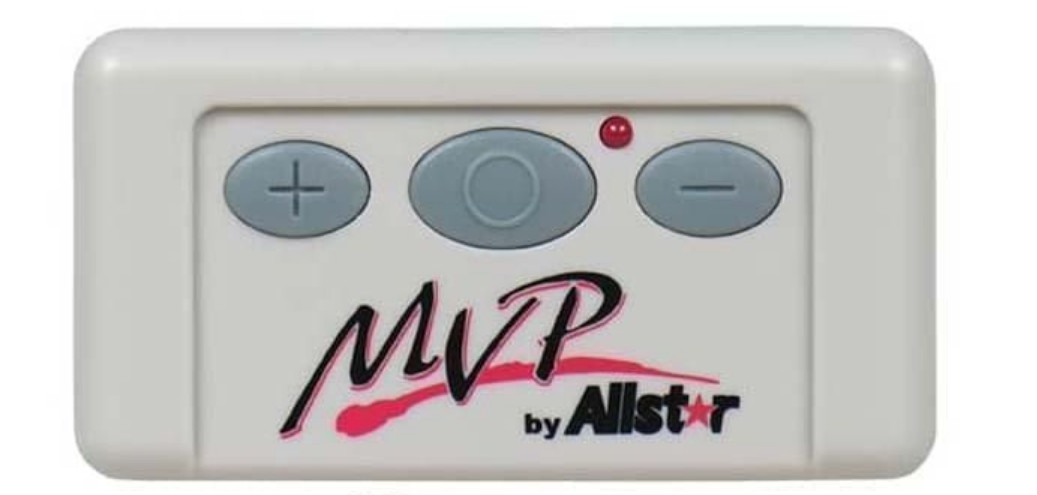MVP Allstar Garage Door Opener How to and Troubleshooting Guide
A malfunctioning garage door opener is tricky business as you have to worry about replacing the damaged parts and the risk of it shutting down abruptly and injuring someone. Below are some tips to help you troubleshoot your MVP Allstar garage door opener and fix them.
What is an MVP garage door opener?
This is a garage door opener that features a Quik-Code Wireless Keyless Entry that is designed to remotely operate MVP garage door openers. The system permits the user to select one of 10,000 personal identification numbers (PIN’s) and operate multiple doors by using different PIN’s.
How do I program my MVP Allstar garage door opener?
MVP transmitting garage door controls use Allstar garage systems, sold by Linear. These MVP Allstar garage door openers work with three main components: the transmitter (opener), the door operating system, and the receiver. Nortek Control explains that new MVP transmitters come preprogrammed with one of over 19,000 possible codes for each of the three buttons present on the opener control.
Programming the MVP Allstar Garage Door Opener
The transmitter comes preprogrammed with one of the 19,000+ codes possible. It can link to one opener or many in a complex. Linear explains that you can program it to a specific location by walking through some steps. First, press and hold the “+” button until the red LED turns on, and then additionally press and hold the “-” button until the same LED starts to flash. Once it has, you can release both buttons. This action puts the transmitter into programming mode.
Once in programming mode, choose and press the button on the transmitter that you want to use to open your garage door. The button you choose will be the one that opens the garage door. If you are installing a system with multiple doors, you may want to designate which button opens which door.
After choosing your active button, enter the MVP garage door opener nine-digit code given in your manual to identify the main system around which you are installing. If you haven’t received a code, you can create one using the table given in your user manual. Each MVP transmitter can learn up to three different codes. An MVP Quik-Code transmitter comes with two 3-V batteries, which are likely to need replacement after two years of usage. The transmission codes should be stored in permanent memory so that even if batteries require replacement, the codes remain consistent.
Programming the Door Operating Mechanism
Once you’ve linked the transmitter (opener) to the rest of the system, you’ll want to link it to the mechanical opening mechanism for the garage door in question. There should be a “Program” button on the door operating system that you can press and release to turn on the work lights and red LED within the operating mechanism. If you press the transmit button on your programmed transmitter, this should broadcast the code from the transmitter to the operating system.
Once the opening mechanism learns the proper code, the LED and working light will turn off. You can repeat these steps with different transmitter buttons to teach the operating mechanism different codes. If the LED and background work lights start to blink, press and hold the “Program” button for at least five seconds to clear the memory and start over. When you finish programming the operating system, you can start programming the receiver.
Programming the Receiver
After you have mounted the receiver, it’s time to program it. You can prepare the receiver for programming by pressing and then releasing the “Program” button, which should be to the left of the LED light. Once activated, the LED light will turn on. While the LED light is on, you can press the button you’ve chosen to open the door, teaching the receiver the code it needs.
If you have programmed other doors to different buttons, you’ll need to repeat the steps for each button. You’re teaching the receiver how to respond to each individual code by repeating the steps. This process ensures that the MVP Allstar garage door opener knows what action to take based on which button you press. If you accidentally overwrite one of the buttons, you’ll need to reprogram it.
How to change the code on an MVP Allstar garage door opener
To change the code, you have to clear out the old settings following the instructions below. Once you have completed this you will need to reprogram the keyless entry and your handheld transmitters.
You will need a small pointy object such as the end of a paperclip. Also if your keyless entry is already mounted it is recommended that you have the garage door open while programming.
1. Locate the learn button
It is located on the wallpad inside the garage there is a button that turns on the light, right above this button is a small hole. The learn button should be inside this hole.
2. Press in the learn button with the end of your paperclip and then release it right away.
You will know you have done this successfully if the light bulb up on the motor comes on and stays on steady. If it was already on before you pressed the learn button it will blink off and right back on to a steady light.
Note: once the light comes on steady after step 2 you will have 30 seconds to complete the following steps.
3. Go to the Keyless Entry
4. Press the on/reset button
5. Enter the 4-digit pin of your choice
6. Press the * key followed by the 1
Note: the light on the motor should shut off, to signal that the new code has been received.
7. To operate your keyless entry you will need to enter the following sequence
- On/Reset
- Your 4-digit pin
8. To program multiple doors follow the above steps using the learn button on the inside wallpad for the door you want to program and substitute 2 or 3 for the number 1.
Where is the learn button on an MVP garage door opener?
The “Learn” button on your garage door opener is located above the antenna wire that hangs from the motorhead, it may also be under a light cover. The “Learn” button will be either green, red/orange, purple or yellow. You can also refer to your user manual for clarification
How Do I Program My MVP Quik Code Transmitter?
You can program the Linear MVP Quik-Code transmitter as follows;
- Put the Transmitter in Program Mode
- First, press and hold the “+” button.
- The Red LED will turn on.
- Next, while continuing to hold the “+” button, press and hold the “-” button.
- Continue to hold both buttons until the LED starts to blink (approximately 5 seconds). Release both buttons while the LED is blinking.
- The LED will blink two times and then remain on to confirm you are in programming mode.
- While the LED is on, press the button you wish to use.
- The LED will blink off once and then remain on.
- Enter the 9-digit code from the table by pressing the buttons that correspond with the entries in the table.
- After the 9-digit code is entered, the LED will blink twice to confirm a valid code and remain off.
- Repeat the procedure for the remaining buttons.
Express Coding
Express coding will program all 3 buttons at one time.
To use Express Code to program all the buttons at the same time select the “+” button in Step 2 and end the 9-digit code entry in Step 3 with a “+”. This will code all three buttons in one programming step
MVP Allstar Garage Door Opener Light Flash Codes and their Meaning
Below is a list of flash codes and their meanings;
- Green LED light Fast blinking – Photobeam Obstruction
- Red LED light ON for 25 Sec, Auto Off – Memory Full
- Red LED light short fast blink – Decode RF Signal
- Red LED light Fast blinking – Contact Reverse
- Red LED slow blink – Stuck Relay
- Green LED slow blink – Stuck Open Limit
MVP Allstar garage door opener red light flashing
Red lights indicate the sensors are not aligned. If you see red lights, try inspecting the bracket or tightening a screw on the blinking sensor. You’ll know you fixed the sensor if the light stops blinking and your garage door closes properly again.
Signs that your MVP Allstar garage door opener relay is stuck
A malfunctioning garage door opener is more than an inconvenience: it can pose a safety risk for you and your family. Additionally, using a garage door with a faulty opener can seriously shorten the life of other components.
Here are some of the causes of garage door opener malfunctions:
The Garage door is vibrating
If your opener is vibrating or resonating during operation, the motor may have become loose or damaged. If it’s resonating strongly, you should have it repaired ASAP to prevent the opener from falling to the floor.
The Garage door is reversing while opening
A damaged safety “eye” sometimes makes a garage door suddenly reverse while opening. This problem is especially common in older garage door models.
There is Rust on the garage door opener
Corrosion can cause the opener motor to break down by damaging the limit switches inside the opener. If you notice signs of moisture or oxidation near the opener, you may be dealing with corroded switches.
Here are the top 7 signs of a damaged garage door circuit board;
- The warning light is flashing or shining constantly.
- Your photo eyes aren’t getting power despite being plugged in. You can check if they’re working by putting something in front of them to see if they detect it.
- Your keypad or remote aren’t working as intended. If replacing their batteries doesn’t fix the problem, consider checking the logic board.
- Your opener is operating in an unexpected manner. For instance, your remote may cause the door to open only halfway, or open a different door than before.
- The garage door opener appears to have no power despite being plugged in. Check the cables and the outlets first to make sure they aren’t faulty.
- The LEDs on your photo-eye sensors aren’t blinking or even lit.
- Your door is opening on its own.
Note: A faulty circuit board can produce all sorts of strange and unpredictable problems. Because of this, logic board malfunctions can be extremely difficult to diagnose if you don’t know exactly what to look for. If in doubt, have your door inspected by a certified garage door opener technician.
MVP Allstar garage door opener battery replacement guide
The MVP Quik-Code transmitter is provided with two factory-installed 3-volt batteries which should be replaced after two years of normal use. The transmitter code is retained in permanent memory and will not be lost during battery replacement.
To replace the batteries;
- Remove the back of the case using quarter or your thumb.
- Carefully slip the batteries out of the holders and replace with fresh CR2032 3-volt batteries.
- The “+” on the batteries must point away from the circuit board.
- Replace the back of the cover and resume normal use.
How do I reset my MVP Allstar garage door opener?
- Press and HOLD the Program button.
- The indicator LED will turn on.
- When the LED turns off (after approximately 5 seconds), release the Learn button.
- All transmitters and keypad codes have been erased.
MVP Allstar Garage door remote not working
Here are some of the main reason why your garage door opener remote is not working;
The Remote Battery is Dead
A common reason why garage door remotes start to malfunction is because of dead batteries. Try holding the remote next to the garage door motor unit. If it still does not work, then you know that the battery is already dead. If your remote has an LED light, it should light up when you press the button.
Otherwise, your remote battery is dead. If this is the case, replace the battery, and if your remote is still not working then contact Professional Garage Door Services to get your remote control replaced.
Your Remote is Experiencing RF Interference
If your garage door remote does not seem to work whenever you press it, then it may be experiencing RF interference. When this happens, your garage door will not receive your remote’s signal and its likely there is an RF interference.
Often, motion detectors, home alarm systems, and electronic game systems are behind this. It is best that you contact the expert technicians at Professional Garage Door Services to check the issue.
The Lock Button is Engaged
Another simple garage door fix is to make sure the lock button on your garage door’s wall mounted control panel hasn’t been engaged. You could accidentally press this button while performing normal daily activities, and you can easily disengage the door lock by pressing the lock button.
After unlocking the door, test the door’s operations by pressing the panel’s open button.
Door Control Wiring Malfunction
If the remote and wall-mounted panel method doesn’t raise or lower your door, then you may have a problem with your garage door system’s control wiring or the opener’s receiver board.
Quickly test the quality of your opener’s wiring by following these steps:
- Unplug the opener and disconnect the two wires from the motor
- Reconnect your machine to power, then clear its memory and reprogram all remote controls
- Unplug the device for a second time and reconnect the control wiring to the motor
- Locate the wall mounted controls and disconnect the wiring
- Use your garage door opener remote to test the functionality of your door
Blown GFI
The GFI is responsible for protecting your home from any potential electrical dangers, such as overheating. If you’ve ever been using your hairdryer and have to hit the reset button on your wall outlet, you’ve experienced your GFI jumping in to prevent you from blowing a fuse.
Regarding your garage door, a malfunctioning GFI would generally stop the door from functioning at all or might start using the backup battery in some models. You can quickly fix a blown GFI by pressing the reset button on the wall outlet that corresponds with your garage door. It is usually located in the garage, laundry room, or main bathroom.
Your Garage Door System is Due for a Reset
Computers do experience glitches from time to time and may need to be rebooted as a result. The same case applies to garage door openers. To reset the receiver system, try unplugging the unit for about a minute, then plug it back in. Once you’ve done that, try using the remote again. If it still does not work, then it is time for you to contact a Professional Garage Door Service provider.
How to Enter the 9-digit code on an MVP Allstar garage door opener with three buttons
- Press and hold the Plus button (+), continue holding while pressing the Minus button (-).
- The red light will flash twice, and then stay on, release the buttons.
- Next press whichever button on the remote, that you want, to operate the garage door (“+”,”0″ or “-“).
- Enter the nine digit code by pressing the “+”, “0”, “-” buttons.
- For example,(+,+,0,-,-,0,0,+,-).
- The red light will then blink once after each button is pressed and twice after last button is pressed indicating the remote code is accepted.
- Write down the code should you want to program additional remotes.
- After you have programmed the remote you must pair it with the garage door opener. Press the reset button on your wall mounted remote, by inserting a paper clip into the reset hole.
- The red light on the garage door opener will come on.
- Press the button you chose on your remote to operate it, the red light on the garage door opener will blink.
- Then press the same button again and the door will either open or close depending on whether it was open or closed.
Reasons Why Your Allstar Garage Door Won’t Open
Below is a list of reasons why the garage door opener will not open of close;
The Photo Eye Is Blocked
Most garage doors from the past 15–20 years have a photo eye that detects if a person or object is blocking the door from lowering all the way. The photo eye will be about 4–6 inches off the ground for most doors, with an eye about the size of a pea. It shoots a laser across the length of the garage that, if interrupted, will cut off the signal used to lower and raise the door.
Check to see if the cord attached to the eye is cut or damaged; occasionally, a rainstorm or leak can damage the photo eye. Dirt and dust can clog the eye and block the laser beam, so a thorough cleaning with tissue can sometimes solve this issue.
The Operator’s Power Source Is Disrupted
Sometimes, people unplug their power source and then wonder why their garage door opener fails to work. Sounds ridiculous, I know, but it does happen. Make sure that your garage door opener is plugged into a working outlet.
Outlets sometimes go out without warning, so you can check to see if the outlet is working by plugging another working electronic device into it. Also, check your circuit breaker, fuse, or GFCI.
Check this too: Jackshaft Garage Door Opener How to & Troubleshooting Guide
The Garage Door Torsion Springs Are Broken
Broken springs are the main source of customer calls for garage door repair companies. If you have a broken spring, you should never try to open the door, as it can be hazardous. This repair should be left to a professional or someone with the right tools and skills.
The Garage Door Cables Have Snapped or Popped Off
Just like on a bike sprocket, your cables can sometimes become disengaged. Often, when a torsion spring breaks, the garage door cable will snap as a result. Sometimes, the cable will cause damage to a vehicle or wall, and if a person happens to be in the way of the cable, it can cause serious harm. If your cables have snapped, you should call a professional to help you.
The Sensitivity Is Out of Adjustment
This can happen to a newly installed garage door or an older one: if the sensitivity is set too low or high, the door will not open. Read the manufacturer’s directions to reset the sensitivity. You can adjust the close force and limit switch to the correct levels, and you should be good to go!
The Remote Control Is Malfunctioning
When your garage door doesn’t open with the remote, a few things can cause this problem:
You are out of range.
The antenna on the motor could be damaged or blocked from the signal; make sure it is hanging down from the motor.
If the door opens with the wall switch, a simple battery change in the remote should do the trick. If all these fail, try reprogramming the remote.
The Limit Setting Needs Adjustment
If the door closes but then immediately pops open again, you’ll need to check the limit settings, which help the mechanism determine how far to move the door to close it properly. If the settings are off, the door will hit the ground before the opener believes it should.
It will assume that it has hit an obstacle and will automatically backtrack to avoid damage. Check the owner’s manual or the buttons on the motor to adjust the limit settings. It may take some trial and error to get the setting just right.
Get a ladder and find the limit switch adjustment knob. Some models are labeled “up” and “down.” Consult your owner’s manual for help. If your door isn’t closing, adjust it down. If it doesn’t go up, adjust it up. A full turn of the screw equals about two inches of door movement on most models.
It’s smart to make minimal adjustments, so you don’t overdo it and end up slamming the door open or shut. Keep testing it to see if it works.
The Garage Door is off the Track
If the door is off track, it won’t slide properly. Make sure the door is rolling smoothly along its metal track. Check the track for bends, bumps, gaps, or obstacles.
Listen to and watch the door’s progress: Do you hear any squeaks or areas of friction? Does the door seem to slow down or get stuck along the way? If so, you’ll know that section of track is misaligned.
To fix this problem, loosen the screws that hold the track to its frame, gently tap the track back into the proper position, then retighten the screws. A level and a rubber mallet might help.
There’s an Unseen Obstacle
To prevent injury, garage doors automatically reverse if they come into contact with an obstacle. When the door closes halfway but then reverses for no apparent reason, this may be a sign that something is preventing it from closing, something that you can’t see. Check the tracks for stuff like dirt, rocks, bits of trash, or other debris. Give the tracks a wipe-down to dislodge anything that might be getting in the way.
The “Disconnect” feature Has Been Switched
Every garage door opener comes with a disconnect switch, cord, or knob that allows you to work the door manually in case of a power outage. Check to make sure that you haven’t accidentally disconnected the motor.
The garage door is Locked
This one falls squarely into the category of user error. If the motor is running, but the door doesn’t budge, it’s time to ask yourself if it might be locked. Check to see if any metal parts have slid down to bar access. If there are, locate the locking knob or handle and use it to disengage the lock.
MVP Allstar garage door opener troubleshooting
The table below will help you to figure out what is wrong with your garage door opener. The list includes the most common symptoms, and how to fix them.
| SYMPTOM: | PROBABLE CAUSE/SOLUTION: |
| Opener does not activate | (1) (2) (3) (4) (5) (6) (7) (15) |
| Operates with Push Button but not with radio control | (8) (9) (21) (12) (23) |
| Stops before reaching full Open or Closed position | (3) (5) (6) (10) (11) (13) (14) (23) |
| Reverses before reaching Full Close position | (6) (11) (14) |
| Reverses after door closes and contacts floor | (16)(17) |
| Door opens and closes by itself | (3) (18) (23) |
| Light will not come on | (19) (7) |
| Light will not turn off after Opener runs | (20)(7) |
| Transmitter has short range | (8)(21)(12)(23) |
| PROBABLE CAUSE: | SOLUTION: |
| 1. Mechanical door lock enabled | 1. Disable or remove all door locks. |
| 2. 120 Volt power not present at terminal block | 2. Check wall switch, fuse box, circuit breaker, etc. |
| 3. Broken or shorted Push Button, wiring or radio receiver | 3. Remove Push Button wiring and Radio Receiver from the terminal strip on the back panel of the operator. Activate Opener by momentarily connecting Terminals 1 & 2 with a test w ire. If Opener runs, reconnect items one at a time to find defective circuit Replace. |
| 4. Grid lock on Motor Control Board | 4. Disconnect power to Opener, then reconnect |
| 5. Motor Thermal Overload Protector opened | 5. Wait 30 minutes for Motor to cool, try again. |
| 6. Door jammed due to broken or incorrectly adjusted spring | 6. Ensure that door is in a closed position. Activate Manual Release Mechanism If Opener will run without door attached, contact your AlLstar garage door professional to repair door |
| 7. Defective Motor Control Board | 7. Contact your local Allstar garage door professional |
| 8. Weak Battery in Transmitter | 8. Replace Battery. |
| 9. Radio Coding Switches mismatched | 9. Reset Switches to identical codes |
| 10. Improper placement of Limit Stops on Chain | 10. Correctly place placement of Limit Stops. |
| 11. Door obstructed | 11. Remove all obstructions from door area. |
| 12. Defective Transmitter or Receiver | 12. Contact your Allstar garage door professional |
| 13. Up sensitivity force improperly adjusted | 13. Adjust sensitivity. |
| 14. Down sensitivity force improperly adjusted | 14. Adjust sensitivity. |
| 15. Bottom of door frozen to ground | 15. Activate Manual Release, clear advice. |
| 16. Ice and snow built up under door | 16. Clear away ice and snow to allow door to close. |
| 17. Floor risen or sunk from weather change | 17. Reset Down Limit Cam. |
| 18. Someone in area with identical code | 18. Reset all radio controls to new code. |
| 19. Defective or burned out lamp bulb | 19. Replace with rough service bulb (75W max.) |
| 20. Radio Receiver not receiving signal | 20.Ensure that antenna wire from Opener is pointing straight down toward the floor. |
| 21. Transmitter location in car | 21.Ensure Transmitter is clipped to sun visor. If it Is clipped to dashboard or in ashtray, etc., range will be diminished. |