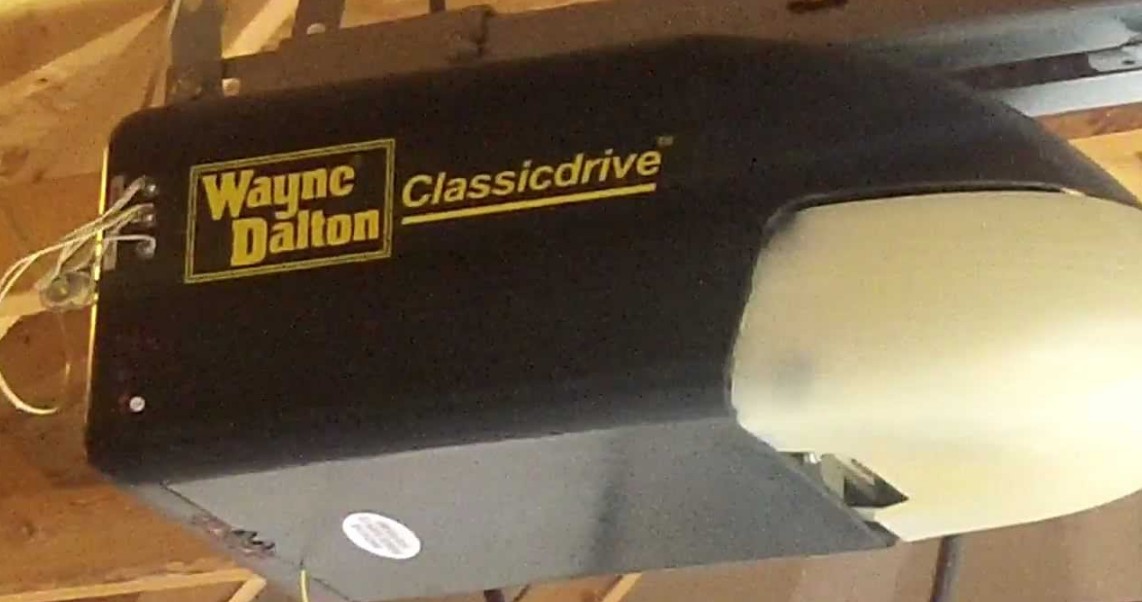Wayne Dalton Garage Door Opener Troubleshooting & How-to Guide
Wayne Dalton is among the oldest companies specializing in garage doors, openers, and accessories. They have made tremendous improvements on their products, and most users find this brand quite reliable. And although they stopped manufacturing garage door openers, many homeowners in the US still use the Wayne Dalton brand.
Like any other garage door opener, you will have to do a little troubleshooting to prolong its lifespan and maintain its functionality. Some repairs may be challenging to fix on your own but, there are also some that you can quickly and easily fix yourself. The trick with troubleshooting is first to identify the issue and then repair it. Read the article and learn how to troubleshoot a Wayne Dalton garage door opener.
ProTip: Many problems can be avoided and solved by proper cleaning and maintenance
How do you reset a Wayne Dalton garage door opener?
Follow the instructions below on how to program the opener. Keep in mind that resetting the opener units deleted all the saved settings.
- Ensure the garage door is closed before resetting the garage door.
- Locate the program button at the back of the motor, towards the right side.
- Depress and release the program button, and the red indicator light above the program button will light up for 30 seconds.
- Ensure you are about six feet away from the motor; otherwise, you will interfere with the programming.
- Enter a five-digit PIN onto the keyless Wayne Dalton opener, and the LED light will blink three times to let you know resetting is complete.
- If there is a problem with programming, press and release the 7/8 key and 9/0 key simultaneously to reset the keyless entry and repeat the reprogramming process.
How to program a Wayne Dalton garage door opener wall station
To program the wall station to the garage door opener:
- Press and release the program button located at the back of the motor unit, and the red indicator program light will flash for about 30 seconds.
- Press the On/Off button on the keypad and wait for the light on the wall station will turn on and off three times.
- Press the On/Off button on the wall station again to confirm the programming was successful. The overhead light will turn on to off twice to indicate successful pairing.
How to program Wayne Dalton garage door opener handheld remote(transmitter)
Programming the transmitter will link it to the opener and allow you to operate the garage door. All of the three buttons on the transmitter can activate the opener. If you have a multi-door opener, you can program separate buttons to operate different garage doors, but you can only program one button at a time. To program the transmitter to the garage door opener:
- Place the emergency disconnect handle in the manual door-operated position for safety reasons.
- In 30 seconds, press and hold the button on the transmitter that you will link to the opener until the remote indicator light flashes on and off three times.
- Return the emergency disconnect handle to put the door back to the motor-operated position.
- Press the programmed button on the transmitter once more to test the operation. The opener will engage and move the door.
How to erase a Wayne Dalton garage door opener
Erasing the garage door opener’s memory will remove all paired all transmitters, multi-function wall station, and wireless keyless entry from the system’s memory. It enhances security as unpaired remotes will not operate the garage door opener, and it may also fix some motor glitches. After erasing, you have to reprogram the controls again. To erase the Wayne Dalton garage door opener:
- Locate the Program button at the back of the motor unit. The Program button is usually a small grey square button.
- Press and hold the Program button for 10 seconds.
- The status light and the overhead light will flash three times, indicating a successful erase.
Erasing is a great solution after losing an opener. You will be sure that your garage door stays closed keeping your equipment like that new expensive air compressor safe from buglers.
How to program a Wayne Dalton garage door opener to HomeLink
Linking your garage door opener is only possible if the vehicle comes with the HomeLink system. It will allow you to operate the garage door from the controls in your car. Follow the steps below.
- Before programming, put your vehicle in accessory mode.
- Pull the emergency disconnect handle to engage the garage door into manual operation mode. It prevents the garage door from closing entirely and causing fatal injury or damage.
- Locate the HomeLink unit in your car.
- Confirm that the HomeLink unit has an open channel; press the desired button you want to program. If the indicator light blinks rapidly or stays solid, it means that channel or button is already programmed. You can either erase the channel or select another button.
- To erase the channel from the HomeLink unit, press and hold the two outside buttons on the HomeLink unit until the indicator light blinks rapidly for about 20 seconds, and then release the buttons.
- Hold the opener’s handheld transmitter about 1-3 inches from the HomeLink unit, press and hold the large button on the handheld transmitter and the desired button on the HomeLink unit at the same time. The indicator light on the HomeLink unit will go solid or make one quick flash, then release both buttons when either occurs.
- Disconnect the emergency handle to return the motor operation.
Alternatively, if that procedure doesn’t work, you can follow the steps below.
- Teach HomeLink to the opener by pressing the program button behind the motor once. The program indicator light will turn on red for about a minute to show it is ready to learn.
- Press the HomeLink button for about one to three seconds. The program status light and convenience light on the opener will turn on and off three times to indicate successful learning.
- Press the HomeLink button once more to operate the door. The opener will activate, and the garage door will open and close accordingly.
Wayne Dalton Sensor is not working.
Safety sensors are a safety feature that reduces the risk of injury. The sensors detect motion around the garage doorway and reverse the garage door. Read more on how to troubleshoot safety sensors that are not working.
1. Obstruction
If the sensor signal is interrupted by an object, the garage door will not work. Clear out any dirt, dust, and cobwebs on the sensor lenses using a soft cloth. Moisture around the lenses in the form of snow or water droplets can obstruct the light beam, making the opener think there is something on the doorway.
2. Misalignment
For the sensors to work correctly, the sender sensor with the green light sends an invisible light beam across the garage doorway to the lens of the receiver sensor with the red light. When the sensors are out of alignment, the red light will flash, while the green one will have a solid light. Make sure the sensor bracket is the same distance from the ground. Loosen the bracket, realign the sensors until the LED light turns steady on both sides, and tighten the bracket screws.
3. The sensor power supply
Usually, the green LED light on the sensor indicates that the sensor is fine. If there is no light at all, the sensor may not be receiving power. Ensure the sensor cable is receiving power and that the motor is also receiving power. Check for a blown-out fuse in case of power fluctuations, so you have to switch to replace the blown-out fuse.
4. Sensor wire damage
The sensor cable wires can get damaged from the weather because your garage door is damaged and leaking or pests. Inspect all the wires and check for any tangled or broken wires. If there are no damages, ensure the wiring is correct. The white wire should connect to the white terminal and the black and white wires to the gray terminal to maintain polarity. If the cables are damaged, you have to replace them.
Wayne Dalton garage door opener is not working.
Wayne Dalton garage door openers do not stop working often, but sometimes it stops responding to the remote control or the wall station. There are several reasons that can explain this:
- The garage door opener is not receiving power.
- The remote control and wall station are not programmed.
- The remote control and wall station have discharged batteries.
- The motor protector has tripped from overheating.
Follow these troubleshooting instructions in case your garage door stops working.
1. Check the power supply to your garage door opener.
Check if the opener plugs into the power outlet. If it is, unplug it and connect to another device to test if the socket is working. If it is not, you may have to replace the socket. Check the circuit breaker and switch it back on if it has tripped. Check the condition of the cable, look for damages, breaks, and signs of burns. If the cable is damaged, the opener will not receive power, and therefore you have to replace it.
2. Reprogram your wall station or transmitter.
You have to reprogram your control devices to your opener every time you reset the opener or after a new installation. Your garage door opener may not respond to your remote control or wall switch if the motor is not programmed to receive the signal.
3. Replace batteries to your remote control and wall station
The remote control and wall station use power from batteries to operate the opener. You have to replace the batteries periodically so that the opener can respond to the transmitter and wall station.
To replace the batteries in the wall station:
- Remove the battery cover on the right-hand side of the wall station.
- Remove the dead batteries and dispose of them properly.
- Install two triple-A batteries into the compartment with the negative(-) and positive (+) terminal of the batteries facing each other.
- After three seconds, the red LED light will blink every three seconds.
- Replace the battery cover and test the opener’s response.
To replace transmitter and keyless entry battery:
- Most garage door opener transmitters use one CR2016 battery, while keyless entries use one CR2032 battery.
- Open the cover to the battery compartment.
- Remove the dead battery and dispose of it properly.
- Insert the battery cell and match the positive (+) symbols on the circuit board with the battery.
- Close the cover.
- IF the transmitter doesn’t work after the replacement, confirm that you used the right battery that has charge. Here is a more comprehensive troubleshooting guide to help you fix the problem.
4. Allow the motor to cool down.
Walter Dalton garage door openers have a safety feature that protects the motor from damage. When the motor overheats, the trips open, and the opener shuts down. Allow the opener’s motor to cool down for about 20-30 minutes before trying to operate it.
If you live in a place with very hot summers, getting a garage exhaust fan and insulating the garage could keep ambient temperatures low preventing overheating.
Wayne Dalton garage door won’t open all the way.
When your garage door doesn’t open or close fully, you need to adjust the travel limit. The travel limit in a garage door opener is a safety feature that determines the distance the garage door has to travel to close or open. It is usual for your garage door to lose its travel alignment over time from constant use, weather, and normal wear and tear. Before readjusting the travel limit;
- Check if there is an obstruction around the garage doorway. Remove any objects or even snow around the safety sensors. If the safety sensors detect an object on the doorway, it will not close fully, or it will close halfway and reverse. Clean the lenses on the safety sensors to make sure the dust and grime are not blocking the path of the light.
- Inspect the door rollers for any corrosion. The rollers help to slide your door open and close, and if they are jammed or rusty, they will not be able to slide the door up or down. Clean them with a clean, lint-free cloth and lubricate them occasionally to avoid breakdowns.
- Improper limit setting after installation. The Wayne Dalton garage door openers come with a preset open travel limit, but you have to set the close travel limit to teach the opener to close the door to its normal closed position. If this adjustment is off-balance, the garage door will stop midway, thinking the door is closed correctly.
How to adjust the travel limit on the Wayne Dalton garage door opener
You have to change the limit setting of your garage door using the following steps.
To adjust the close limit;
- Use the remote control or wall station to close the door entirely.
- Use a flathead screwdriver to turn the adjustment knob clockwise to the least force setting.
- Close the garage door using the remote control(transmitter) or the wall station, and it should close entirely with the bottom seal slightly compressed without reversing.
- If the door reverses once it hits the floor, it means the travel limit is too low. Turn the close adjustment counterclockwise to reduce the limit.
To adjust the open limit;
- Disconnect the door from the opener using the emergency release disconnect.
- Manually open the garage door until it’s fully open. Use that position to set the open limit.
- Reconnect the opener to the garage door opener.
- Use the flathead screw to turn the adjustment knob counterclockwise to about 1/4 turn for each inch of travel.
- Open the door with the remote control and keep adjusting it until it opens fully.
Wayne Dalton garage door opener light doesn’t work
Typically, the opener light will turn on when you activate the garage door and remain on for about four minutes (just like the case with Chamberlain and Stanely garage door openers. Here is how to troubleshoot an opener light that’s not working.
The most common reason why the opener won’t turn on is the bulb is blown out and needs replacing, but other reasons can cause a functional bulb not to work.
- Check the bulb. A short circuit can blow out the bulb, and you will have to replace it.
- If the problem persists after changing the bulb, the contacts in the light socket may not be touching the bulb to pass electricity through. To pry out the contacts;
- Unplug the opener from power to prevent electrocution.
- Detach the light bulb.
- Use a flathead screwdriver to pull down the two contacts inside the socket so that they can make better contact with the bulb.
- Insert the bulb back into the socket.
- Reconnect the power to the garage door opener and test the lights by opening or closing the garage door with remote control.
- If the opener light doesn’t come on, the logic board or light socket may be defective. To find out which one it is;
- Unplug the garage door opener from power and plug it back in immediately. Listen for a click in the light relay of the logic board.
- If you hear the click, replace the light socket.
- If you do not hear the click, replace the logic board.
Wayne Dalton garage door opener wall control not working
A Wayne Dalton garage door opener works when it receives a command from the wall switch. If the garage door opener doesn’t respond to the wall switch, there is a problem. Here is what you have to do when it happens.
- Reprogram the wall control to the garage door opener so that it can receive signals and commands.
- Replace the batteries of the wall control so that the wall control can send signals to the opener. The wall switch uses two triple-A batteries.
Conclusion
Hopefully, this article will help you troubleshoot the most common problems that come with using the Wayne Dalton garage door opener. It is best to repair any issues promptly to avoid significant damages, costs, and even injuries down the road.